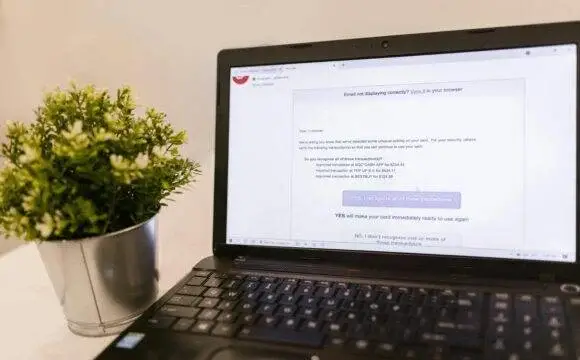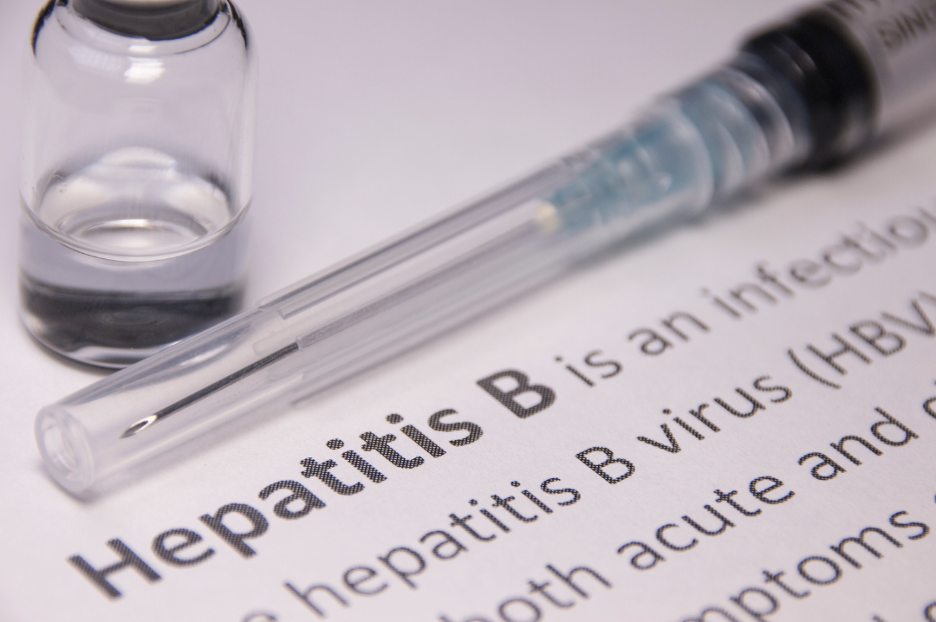Healthcare phishing scams are a growing concern within the medical industry, targeting both healthcare providers and patients with deceptive tactics aimed at stealing sensitive information. These scams often involve malicious emails or messages that appear to be from trusted sources, such as insurance companies or healthcare institutions, asking recipients to provide personal details or click on harmful links. The consequences of falling victim to these scams can be severe, leading to the unauthorized access of protected health information, financial loss, and significant breaches of privacy. As digital communication continues to play a crucial role in healthcare operations, understanding and mitigating the risks of phishing scams is essential for protecting patient information and maintaining trust in healthcare systems.
Examples of a Phishing Email
Phishing emails and text messages often tell a story to trick you into clicking on a link or opening an attachment.
Examples include:
1) “We have noticed suspicious activity with your account. Please login to the link below.”
2) “We have noticed there is a problem with your account or payment information. Please confirm some personal information.”
3) “Your account is on hold because of a billing issue. Click on the following link to update your payment details.”
4) “You are eligible for a government refund.”
5) “Click here for a coupon for free …etc.”
What to Do If You Suspect Phishing:
1) If you receive an email or text message that requests you to click on a link or attachment, always use caution. Ask yourself, “Do I have an account with this company or know the person who contacted me?
2) If the answer is “No,” it could be a phishing scam. Go back and review the tips on how to recognize phishing and look for the signs. If it looks suspicious, report the message and then delete it.
3) If the answer is “Yes,” contact the company using the contact information from the website of the company–not the information in the email. Attachments and links can install harmful malware.
How to Report Phishing:
If you received a phishing email or text message, report it. The information you provide can help fight cybercrime.
Step 1. If you received a phishing email, forward it to the Anti-Phishing Working Group at reportphishing@apwg.org. If you got a phishing text message, forward it to SPAM (7726).
Step 2. Report the phishing attack to the FTC
Phishing emails pose a significant threat to healthcare organizations and the sensitive patient data they handle. Being vigilant and learning how to spot phishing attempts is crucial for safeguarding patient information and maintaining trust. Remember, when in doubt, it’s always better to err on the side of caution and report suspicious emails to your IT department or security team.
Experience Better Healthcare Compliance
Stay compliant with OSHA, HIPAA, and billing regulations. See how our comprehensive solutions can simplify your compliance needs and enhance your practice’s efficiency.